 |
|
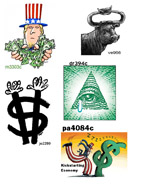 |
LIGHTBOX? SHOPPING CART? Here's a simple way to gather selected drawings -- candidates for downloading -- in one place where you can view them together, print them out if you choose, and pick the one you decide to download. |
| Using a
MAC:
Drag any image you are interested in to your desktop and print it out. To create a page of "candidate" images for download: 1. Before you begin your search for art, click on "Text Edit" on your dock to open a blank window. 2. When you find a drawing on the NewsArt site you are interested in, simply drag and drop the screen image into the new window. 3. Select other images and drag them to the same window. 4. When you are finished you will have a
page full of "candidates for downloading." Print out the page. |
Using a
PC:
To print out a single screen image: To create a page of "candidate" images for download: 1. Open a blank WordPad window. 2. When you find a drawing on the NewsArt site you are interested in, simply drag and drop the screen image into the Wordpad window). 3. Drag other images as you find them to the same WordPad window. 4. When you are finished you will have a page full of "candidates for downloading." Hit Ctrl-P to print out the page(s). |